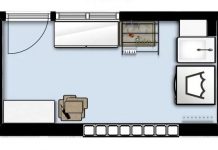Have you ever imagined a project with a certain fabric but you have not found it? If so, this step-by-step tutorial will show you how to create a fabric with a custom design. You will make your upholstery or sewing projects unique.
A few weeks ago I “rescued” a couple of pieces of furniture from demolition that were going to burn. Between them was a dresser with a drawer missing.

To solve this inconvenience I decided that it would upholster the hole in the missing drawer and the front part of the rest of the drawers. After searching without much success for a fabric that would suit the style I wanted, I found the perfect solution at Contrado. This website allows you to upload your own design and print your personalized fabric and the size you need.
Create a custom fabric step by step
Below you can see the steps I followed to design and create the fabric with which I was going to upholster the furniture.
Step 1: Design the Fabric
When designing the fabric you can base it on a drawing, an image or a motif. I was looking for a pattern that was small so that it could be seen in its entirety on the front of the drawer. Also, I wanted the background to be light so that it would bring light to the dresser.
Since I’m not very good at drawing, what I did was find a reason to design my own pattern. You can find free images for commercial use on pages like Pixabay, Flickr, All free Download, etc.
In this case, the chosen pattern was a small image, so what I did was use an image editor to multiply it and create a repeating pattern. My favorites are Photoshop or Canva, although you can also repeat the pattern from Contrado’s web editor, as I’ll explain later.
To create a repeat pattern with photoshop you must follow the following steps:
- Open the motif and in the top menu select Edition -> Define reason.
- Next, you give it a name, open a new file with the desired size and choose the option Edition -> Fill out.
- Finally, select the pattern you have saved to create the pattern.
If you don’t have Photoshop, you can also create a repeat pattern with Canva, which is an online graphic design tool with many free features. The steps to follow are the following:
- Create a new document and select the option «Use custom dimensions«.
- Once the dimensions have been entered, upload the motif from the left side menu -> uploaded files -> Upload your own images
- Finally, you just have to drag the motif over the blank image and copy and paste until it is filled.

Step 2: Print the fabric
Once we have the design, the digital textile printing will be ordered on the Contrado website. To do this, the following steps must be followed:
- Select the option «Choose your custom fabric«.
- You will see that they have a multitude of fabrics, so in the left side menu you can filter the fabric according to its weight, touch, finish, elasticity, uses… Personally, I selected the options «Furniture and upholstery” Y thick grammage.
- Once you have selected the type of fabric (in my case organic cotton canvas), click on the button «Personalize«.
- Next, indicate the size of the fabric you need, the finish of the edges and upload your design. We must bear in mind that the image we upload must have a good resolution so that it does not look pixelated. In this way, we will obtain the best printing quality.
- If you want to create a repeat pattern edit the size of the fragment you want to repeat and choose the «basic repetition» of the « buttoneffects” (tab “Tools» on the left side).
- Finally, click on the button «Preview and purchase«. If you liked the result, you can add it to the cart by clicking on «Add to Cart«. You can also choose the option of «save layout» to later compare it with others or edit it.

On the other hand, before sending the personalized fabric, Contrado will contact you if they consider that the resolution of the design or the selected size may affect print quality.
My personalized upholstery fabric
After placing the order, I received the fabric in a couple of days. I have to admit that I was surprised for the better for the following reasons:
- Organic cotton does not look rough or wefty.
- The fabric has the appropriate grammage for upholstery. It doesn’t have the stiffness of other cotton fabrics, but instead feels supple to the touch.
- It irons very easily.
- The printing quality is very good, like that of any other fabric already printed previously.
- The colors closely resemble those of the design. Keep in mind that one thing is the color we see on our screen, which depends on the calibration of the monitor, and another is the color of the print.

In short, I’m looking forward to starting to tune the chest of drawers to give it a 180º turn. I am convinced that with paint and this fabric I am going to achieve it. If you don’t want to miss the result, subscribe to the newsletter or follow me on social networks.
UPDATE: If you want to see how the dresser turned out, don’t miss this article on how to restore an old piece of furniture.

if you liked this guide to creating a custom fabric Do not miss these other DIY guides that you can find at .