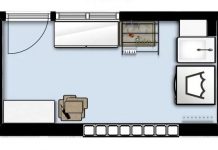![Install a smart alarm to protect your home [VÍDEO TUTORIAL]](https://uluvi.com/wp-content/uploads/2022/07/1657801820_Install-a-smart-alarm-to-protect-your-home-VIDEO-TUTORIAL-696x465.jpg)
Would you like to protect your home from intruders by installing an alarm system without having to pay additional fees? This tutorial will show you step by step how to install a smart alarm that you can activate from anywhere to have total control of the security of your home or business.
The security of your home It is always a priority at any time of the year, although it is usually on vacation when we are most concerned. Absent several days from our usual home increases the risk that they can break in to steal and even occupy it. Installing a smart alarm such as Sync by Yale will save you from having an upset when you return from the holidays, since it will provide the peace of mind of knowing that your home is protected, whether you are at home or not.

Advantages of installing a smart alarm
The main advantage of the Yale Sync Smart Home alarm is the brand’s security experience, which is a benchmark in the sector. Also, incorporates a series of integrations and features that make it a discreet and practical alarm:
- It has a range of 200 meters from the smart hub to the devices, making it ideal for both flats and isolated homes.
- It is compatible with Amazon Alexa, Google Home and Apple Watch, which allows you to have full control of the alarm even if you are not at home.
- It integrates with Philips Hue smart lighting, combining lights and sound to simulate presence in the home and deter burglars and squatters.
- It is possible to activate it partially by zones or rooms for when you are at home and you also want to enjoy a protected home.
- If an intrusion is detected, the alarm goes off and notifies directly by means of a notification to the telephone and to the email address.
- From the Yale Home app you can arm, disarm and partially arm the alarm, as well as check its status anytime, anywhere.
- It has a geolocation function that reminds you to activate the alarm when you leave home.
- Once the alarm system is installed, your home will be protected without having to pay additional fees.

How to install a smart alarm
The installation of the Sync Smart Home alarm It is very simple since the accessories of the kit are pre-linked, this means that you only have to connect them so that everything works the first time. The only installation requirement is that you have a router with an internet connection. The following video tutorial shows the whole process step by step:
What devices can I connect to a smart alarm
There are two kits available for the Sync Smart Home alarm that include the Smart Hub, PIR sensor for pets, door/window sensor and activation keyfob or keypad, depending on the kit chosen. In addition, to expand the alarm system, different accessories can be purchased that adapt to the needs of each home. They stand out among them:
- Yale Wi-Fi Camera indoor and outdoor that can be controlled through the Yale Home app to schedule continuous recordings or when motion is detected, move the lens to monitor every corner of the house, have a real-time conversation or share the recording, for example.
- outdoor siren to maximize the deterrent effect of the alarm system.
- smart plug that allows you to turn appliances on and off remotely through the Yale Home App.
- Smoke Detector that activates the alarm system and siren when it detects smoke or a sudden change in temperature.

I look forward to this practical guide on how to install a smart alarm help you reinforce the security of your home and increase your peace of mind and that of your family, whether you are at home or on vacation.
You will find many more guides and tricks on DIY and decoration at